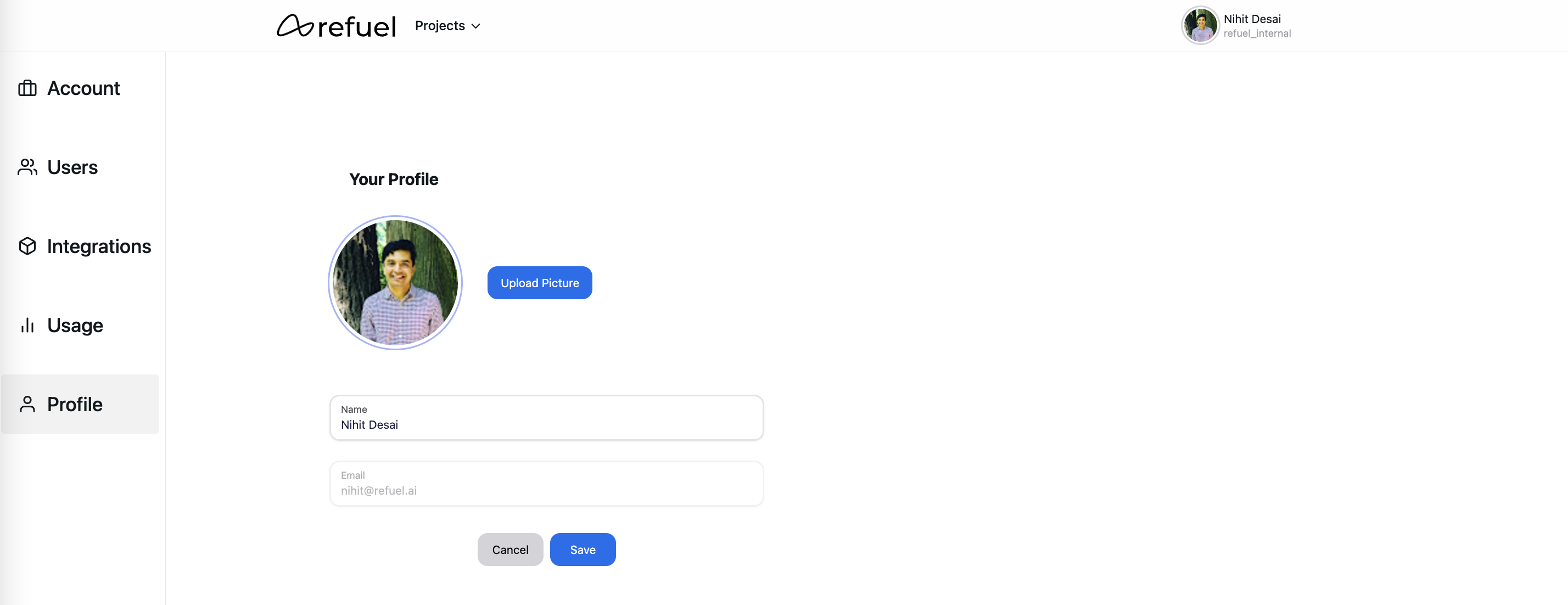Inviting Users
You can invite new users into your organization by clicking here or navigating to the Users tab within Settings.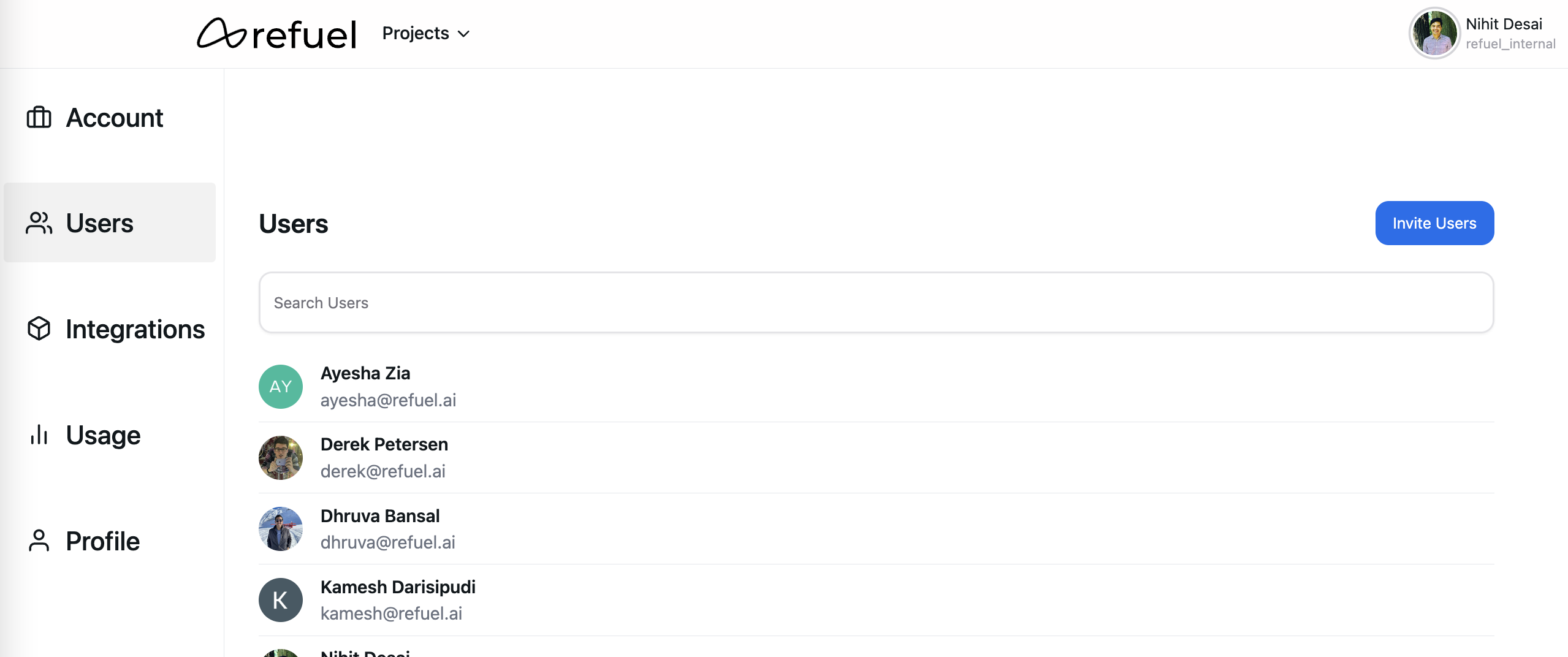
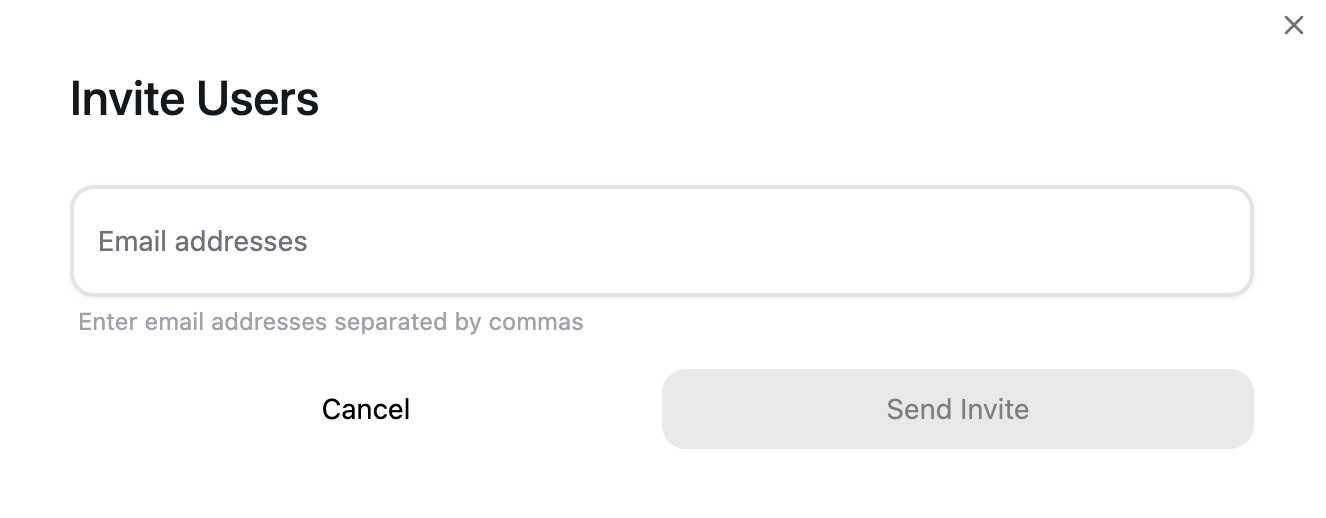
User Profile
You can update your name or profile picture by clicking here or navigating to the Profile tab within Settings: